 home
home manual & docs
manual & docs The F.A.Q.
The F.A.Q. Online-Help
Online-Help Manuals
Manuals Big Harddisk Howto
Big Harddisk Howto If the machine is not booting...
If the machine is not booting... drivers & updates
drivers & updates software
software GNU/Linux
GNU/Linux FreeDOS
FreeDOS internal speaker
internal speaker the press
the press the people (& their mails)
the people (& their mails) the aeros wildest dream...
the aeros wildest dream... links
links about
about
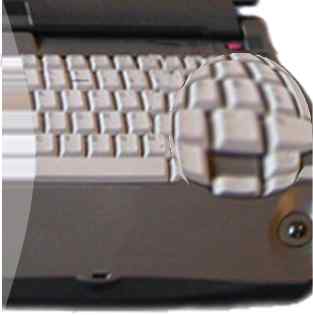
Size matters
Installing a 10 GB-hdd
I use ez-drive ver. 9.09. It can be downloaded from here.
Make the ez-drive-floppy, plug the hdd into the aero and start the aero with the ez-drive boot-floppy inserted.
Install ez-drive to the Master Boot Record of the hdd. You may partition and format the harddisk with it as well.
Now you have to tell the aeros bios not to handle the harddisk. Otherwise it will try to do this and end up with "1790-Disk 0 Error".
The harddisk is now registered by setup with size "0 MB"
Now the aero boots up, starts ez-drive and detects the harddisk correctly.
If you already partitioned and formatted the drive with the ez-drive-utiliy you can now install an OS.
If you didn't, you should now be able to hold the ctrl-key while booting. Ez-drive asks you if you want to boot from floppy. Say yes, if you want to install the setup/bios-partition now, this should be possible with the two floppies of sp2054. Afterwards you may partition your harddisk with fdisk from a win95 boot-floppy and install win95 or whatever you like. I assume that this is the way you can do it, I didn't try it out.
I went another way: I copied an image of my previous 6,4 GB harddisk back to the new 10 GB harddisk with the software "drive image". This image constists of the compaq diag-partition, a fat-partition with win95 and one extended partition with 9 logical partitions for linux (/usr, /home, and so on). I then stretched the partitions with partition magic to use the full size of 10 GB, so I now use 2 GB for win95 and 8 GB for Linux.
Afterwards I started linux with loadlin and run the linux-bootloader lilo from bash with "lilo -v". The interesting thing is that ez-drive seems to reside in a different part of the mbr than lilo. Both work perfectly together: So now after booting I first get a message that ez-drive is loaded. Then lilo starts and I get a Lilo-Bootscreen with the menu options "compaq-setup", "windows 95" and "Linux". All options work without problem.
Of course linux uses the hdd independent from the bios. So in an experimental stage I also was able to start linux on the 10 GB hdd with a bootdisk without ez-drive installed. But as I want to have a dual boot-option with win95 and linux (like most people, I assume) I think ez-drive is still necessary because dos otherwise still tries to access the drive by calling the bios - and fails.
Hope this helps.
Uli