 home
home manual & docs
manual & docs drivers & updates
drivers & updates software
software GNU/Linux
GNU/Linux Introduction
Introduction Read this
Read this What you need to know about the aero
What you need to know about the aero Partitioning the harddisk
Partitioning the harddisk Choosing the installation method
Choosing the installation method Preparing the Aero for a Red Hat 6.1 harddisk install
Preparing the Aero for a Red Hat 6.1 harddisk install The Red Hat 6.1 Installation Process
The Red Hat 6.1 Installation Process RAM-problems
RAM-problems The Floppy
The Floppy Access to DOS-Partitions
Access to DOS-Partitions The Linux-BootLoader
The Linux-BootLoader Configuring X-Windows
Configuring X-Windows Patching and compiling a new kernel
Patching and compiling a new kernel Solving the RAM problem
Solving the RAM problem Installing PCMCIA and configuring it for Bad RAM
Installing PCMCIA and configuring it for Bad RAM Finished - What comes next?
Finished - What comes next? Advanced Power Management
Advanced Power Management Getting WebDAV to work with XP
Getting WebDAV to work with XP Conclusion
Conclusion GNU Free Documentation License
GNU Free Documentation License FreeDOS
FreeDOS internal speaker
internal speaker the press
the press the people (& their mails)
the people (& their mails) the aeros wildest dream...
the aeros wildest dream... links
links about
about
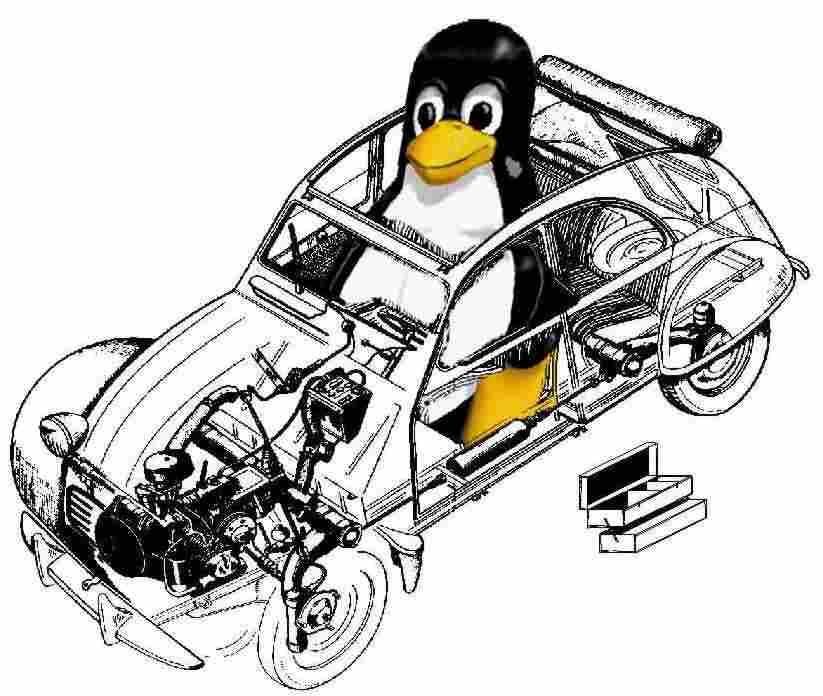
A small server
On the following pages I describe the installation of a GNU/Linux system on a
Compaq Contura Aero 486SX Laptop Computer from 1993.
Content of this page:
Common problems with this machine
Purpose - What use is GNU/Linux on this machine?
Benefits
History
I started this project in the winter of 2002/2003. I began with an installation
of Vector Linux, a Slackware based distribution. After a few days I switched
over to Red Hat Linux 6.1, assuming that a more common distribution
would be a better choice for a beginner. Thanks to
the broad base of users and lots of info on the web and in bookstores, I then ran an
Apache 2 webserver on a Red Hat 7.2 system with a 2.2 kernel on this computer
for nearly one year.
In the winter of 2003/2004 I decided to upgrade the Aero to a 2.4 Linux kernel.
For a few days I had Red Hat 9 running, but I was curious to try a Debian system.
So I installed Debian GNU/Linux 3 (Woody) which I used for the next three years.
In June 2007 I chose to completely reinstall the system. I used the new
Debian GNU/Linux 4.0 (Etch) with a 2.6 kernel, which runs fine since then.
Common problems
Installing a modern GNU/Linux system on a 486SX with a maximum of 20 MB RAM can
be done. There are caveats though.
The biggest problem is to get the system on the hard drive: The Compaq Contura Aero
has no CD/DVD drive and no internal Ethernet port. It has only a PCMCIA floppy
drive and only one PCMCIA slot. It is not possible to unplug the floppy drive in
the middle of the installation process and put a PCMCIA network card back in:
Without reboot, the BIOS prevents Linux from detecting it. So a simple install
with a boot floppy and then over network does not work. The
maximum memory of 20 MB is too small for many installers anyway.
In my opinion, the fasted installation is to use a second, more powerful computer.
Plug in a 2,5" harddisk as primary drive, install GNU/Linux, then open up the
Aero and put this drive inside.
Another problem occurs if you have upgraded the Aero from 4 MB RAM to 20 MB, using
a third party memory module. Because of a bug in the machines PCMCIA-controller,
some memory addresses won't work. You have to patch the Linux kernel to work
around these addresses. This can be done easily. Building a custom kernel is a
good idea anyway as default kernels are oversized for a 486.
Purpose
What can you expect from GNU/Linux on such an old piece of hardware?
If you want Desktop applications, you're better off with Windows 3.1 or 95.
GNU/Linux desktops, even the lightest ones, run terribly slow on this machine.
Server systems are performing well. Currently I have Apache, Samba, SSH and NFS
running simultaneously. Also BIND, MySQL, Postfix and INN did work nicely.
Of course the small amount of memory has to be taken in consideration: Running
too many server processes at the same time will turn out in sluggish reactions.
Another limit is set by the weak CPU: It is not such a good idea to
run a CMS with dynamic pages (PHP, Perl) on a 486 without co-processor. Also
complex filtering mechanisms like Spamassassin will be processed slowly.
As a general rule: Everything that requires not much more than sending and
retrieving files will be fine.
Benefits
Equipped with a modern hard drive, the Aero with its fanless 486 processor is a
completely noiseless system that can be run from your living room or even your
bedroom. With the LCD automatically turned off, it doesn't consume much power.
Connected to the Internet over DSL you are completely free to provide any service
you like. Use it for instance as webdrive or as newsserver. These features normally
require a root-server, which is a lot more expensive.
And of course you will learn how to install and use GNU/Linux. It's a slow machine,
so you have time enough to watch it working. ;-)
Ulrich Hansen
20th of February 2003 - 12th of July 2007